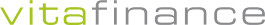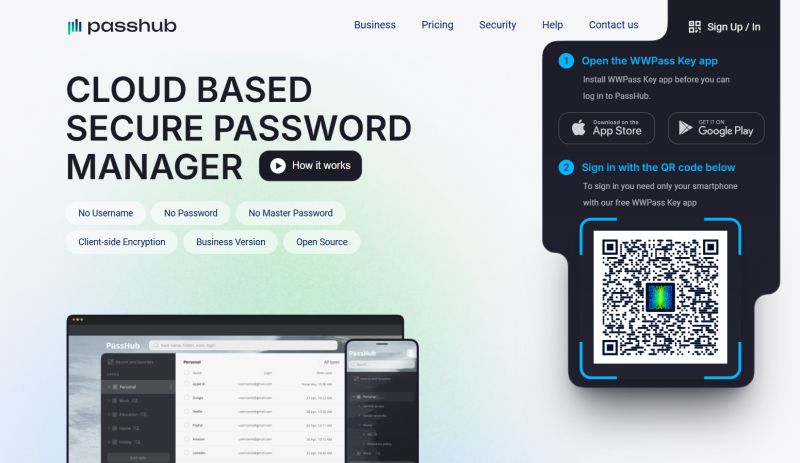
WWPass Key App: Secure, Passwordless Authentication for Modern Workflows
The WWPass Key App positions itself as a robust, privacy-respecting solution for passwordless authentication in consumer and enterprise environments. For an official overview and resources, visit WWPass Key App https://www.wwpass.com/wwpass-key-app. In this article we will examine the core features of the WWPass Key App, its security model, typical use cases, deployment and integration considerations, and practical recommendations for adoption.
What is the WWPass Key App?
The WWPass Key App is a client application that enables users to authenticate, sign transactions, and manage cryptographic keys without relying on traditional passwords. It leverages asymmetric cryptography, hardware-backed protection where available, and a distributed key management approach to provide phishing-resistant authentication. The app can be used for single sign-on (SSO), multi-factor authentication (MFA), digital signing, and secure access to applications and services.
Core Features and Capabilities
WWPass Key App offers several capabilities that address contemporary identity and access management needs:
- Passwordless authentication: Eliminates passwords by using public key cryptography and device-bound private keys.
- Phishing resistance: Authentication relies on cryptographic challenges tied to the origin, preventing credential harvesting via fake sites.
- Device and user control: Keys may be stored on devices or managed through secure tokenization and split-key approaches to reduce single points of failure.
- Transaction signing: The app supports signing of data or transactions to provide non-repudiation and integrity assurances.
- Integration options: Works with SAML, OAuth/OpenID Connect, and custom APIs to integrate with existing identity infrastructures.
- Enterprise management: Offers provisioning, policy controls, and integration paths for directories and access governance systems.

Security Model
At the heart of the WWPass Key App is asymmetric cryptography: each user or device receives a private key paired with a public key used by relying parties. The private key is either stored securely on the device (using secure enclaves or keystores when available) or protected through a split-key and tokenization architecture. This approach minimizes credential exposure and eliminates server-side storage of passwords that can be reused or stolen.
Authentication events are performed via cryptographic challenges; the app signs a server-provided nonce or an authentication request. Because the signature includes contextual data such as the relying party origin, phishing attempts that redirect a user to a malicious site cannot produce valid signatures for the genuine service.
Deployment and Integration Scenarios
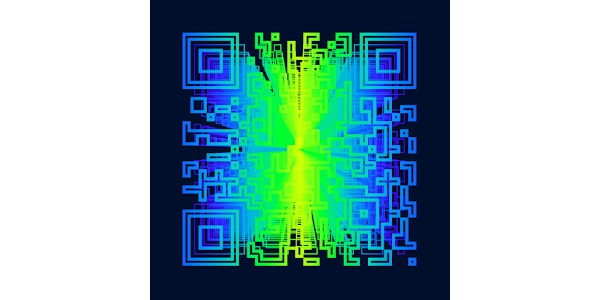
WWPass Key App can be introduced incrementally into an organization. Common deployment patterns include:
- Coexistence with legacy MFA: Start by offering the app as an additional factor while maintaining existing authentication methods to reduce disruption.
- SSO integration: Use SAML or OpenID Connect to add WWPass Key App as an authentication method in your identity provider (IdP), enabling seamless access to multiple services.
- API protection: Secure private APIs and transaction approvals by requiring digital signatures from the app for sensitive operations.
- Remote access and VPNs: Replace or augment one-time passwords (OTPs) and certificates with passwordless, device-bound authentication to strengthen remote access security.
User Experience
User adoption is critical for security solutions. The WWPass Key App is designed for straightforward onboarding: the user registers the app with their account, validates their device, and then uses it to confirm sign-in attempts or sign transactions. The app can prompt for local biometric verification or PIN as a convenience and additional possession factor. Because there is no password to remember, users typically experience faster and more reliable access, with fewer helpdesk calls about password resets.
Administration and Governance
From an administrative perspective, organizations benefit from centralized policies that govern registration, device lifecycle (enrollment, revocation), and conditional access rules. Integration with directory services enables administrators to map keys to user identities and apply role-based access control (RBAC). Audit logs and cryptographic proof of authentication events support compliance and forensic analysis.
Comparisons and Complementary Technologies
Compared to OTPs and static passwords, WWPass Key App offers stronger resistance to replay attacks and phishing. When compared to FIDO2/WebAuthn, WWPass provides alternative deployment models that may better fit existing enterprise workflows or require specific transaction-signing capabilities beyond typical WebAuthn use cases. In practice, organizations often combine WWPass with device posture checks, endpoint protection, and network controls to create a layered defense.
Practical Considerations and Best Practices
- Plan staged rollouts: Begin with pilot groups to validate integration with IdPs and applications before enterprise-wide adoption.
- Educate users: Clear onboarding materials and support reduce friction and accelerate acceptance.
- Backup and recovery: Implement policies for key recovery or re-enrollment to handle lost or replaced devices securely.
- Leverage hardware security: Where possible, enable secure enclaves or hardware-backed keystores to enhance key protection.
- Monitor and audit: Capture authentication events and signing operations to detect anomalies and support compliance reporting.
Use Cases
WWPass Key App fits a variety of scenarios:
- Enterprise single sign-on for cloud and on-prem applications.
- Secure access to privileged accounts and administrative consoles.
- Financial transaction signing where non-repudiation and integrity are required.
- Remote worker access and VPN authentication without relying on passwords.
Limitations and Challenges
No solution is a silver bullet. Deploying a passwordless system requires attention to recovery flows, device lifecycle management, and interoperability with legacy systems. Organizations must design secure, auditable processes for lost-device scenarios to avoid creating new vectors for account takeover. Additionally, careful integration is needed to maintain user privacy while meeting regulatory needs.
Conclusion
The WWPass Key App provides a compelling path toward passwordless, phishing-resistant authentication for both consumer and enterprise contexts. Its cryptographic, device-aware approach enhances security while simplifying the user experience. By planning deployments thoughtfully, integrating with existing identity infrastructure, and following operational best practices, organizations can reduce the risks associated with passwords and strengthen overall access security.